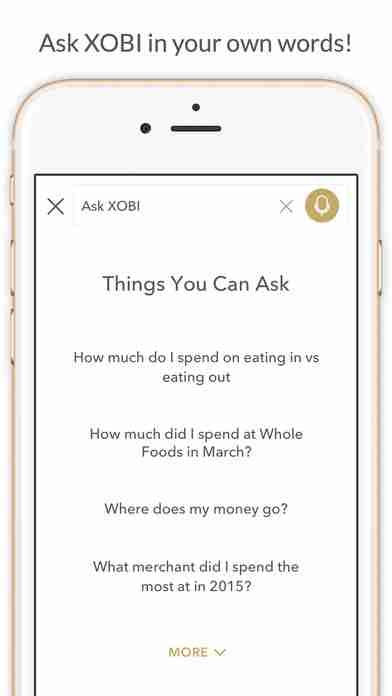XOBI 1.1.8
Continue to app
Free Version
Publisher Description
XOBI gives you instant knowledge and control over your spending. It feels like Siri and Pinterest teamed up to organize my finances - MsDanielle84 Took less than a minute to setup and find out where all my money went - Jackson16 Helps me manage my money without forcing me to make a budget - MiamiTechDude Ask XOBI Anything Using cutting edge artificial intelligence, you can talk to XOBI in plain language. XOBI can answer anything you want to know and will suggest questions too How much did I spend on eating out last month? How much is my average water bill? How much did I spend on my trip to Spain? XOBI can tell you instantly. XOBI gives you the knowledge to make smarter decisions about your life and knowledge is power. XOBI puts the power directly into your hands where it belongs. XOBI is Secure Secured first with AES-128 encryption and secondly with SSL/TLS. Multi-factor authentication, Automatic logouts, Ensured with your 4-digit pin and touch ID. XOBI links your banking and credit card accounts. You will need your username and password for your financial institution to establish a secure and encrypted connection. We use this information once and immediately discard it. We never store your credentials. XOBI is Beautiful Automatically attaches visual images to all your transactions. You can add your own photos, notations, receipts anything you d like to enrich your personal financial library. But even without doing anything, XOBI will organize every financial transaction in your life. XOBI operates under the simple principle that in this modern age you should have the best information of all. All in one place. Wrapped inside a single elegant secure app that takes the anxiety out of spending money, allowing you total control over your financial life. At XOBI, knowledge is not only power knowledge is also happiness.
Requires iOS 9.0 or later. Compatible with iPhone, iPad, and iPod touch.
About XOBI
XOBI is a free app for iOS published in the Accounting & Finance list of apps, part of Business.
The company that develops XOBI is SmartFinance LLC. The latest version released by its developer is 1.1.8.
To install XOBI on your iOS device, just click the green Continue To App button above to start the installation process. The app is listed on our website since 2016-07-07 and was downloaded 1 times. We have already checked if the download link is safe, however for your own protection we recommend that you scan the downloaded app with your antivirus. Your antivirus may detect the XOBI as malware if the download link is broken.
How to install XOBI on your iOS device:
- Click on the Continue To App button on our website. This will redirect you to the App Store.
- Once the XOBI is shown in the iTunes listing of your iOS device, you can start its download and installation. Tap on the GET button to the right of the app to start downloading it.
- If you are not logged-in the iOS appstore app, you'll be prompted for your your Apple ID and/or password.
- After XOBI is downloaded, you'll see an INSTALL button to the right. Tap on it to start the actual installation of the iOS app.
- Once installation is finished you can tap on the OPEN button to start it. Its icon will also be added to your device home screen.